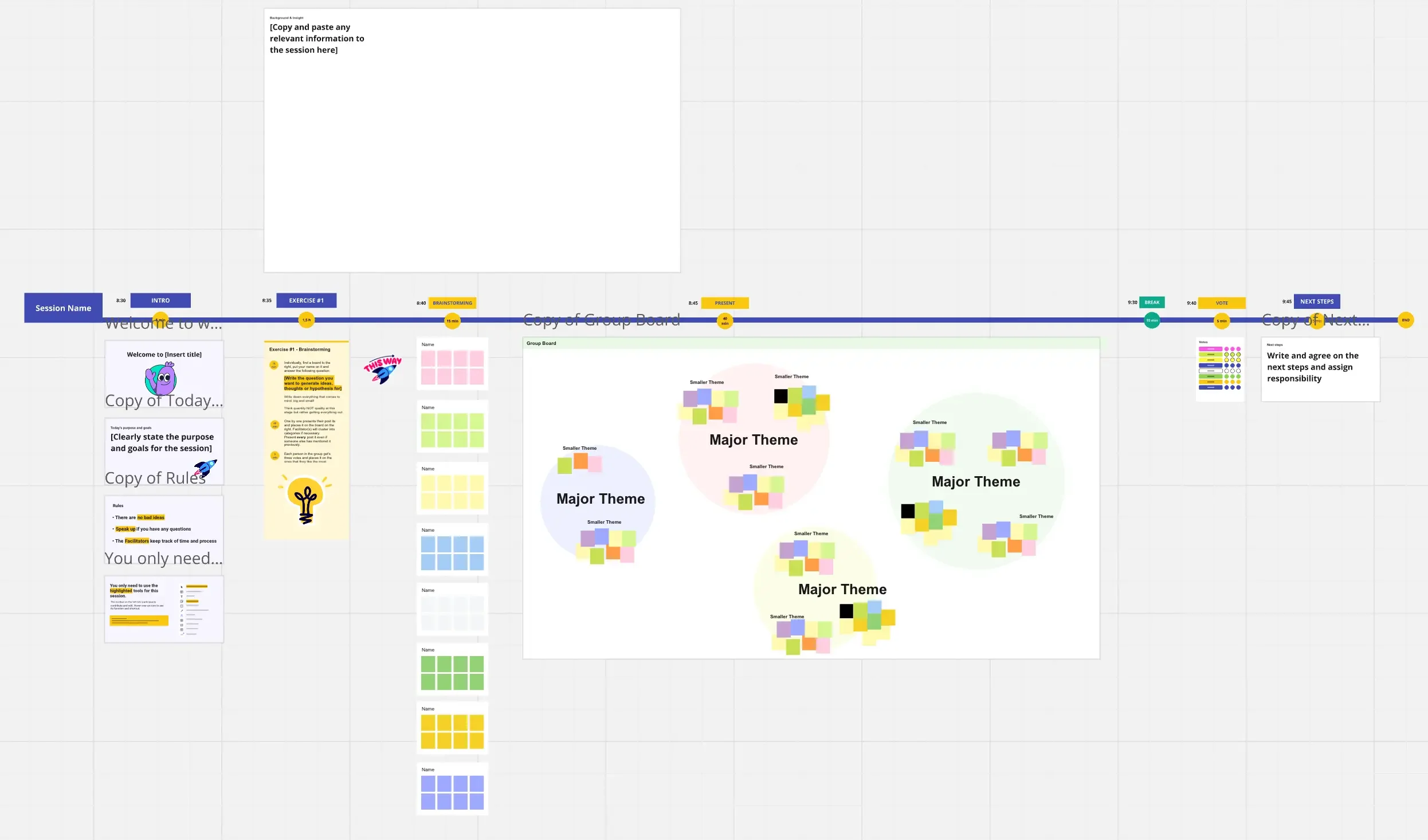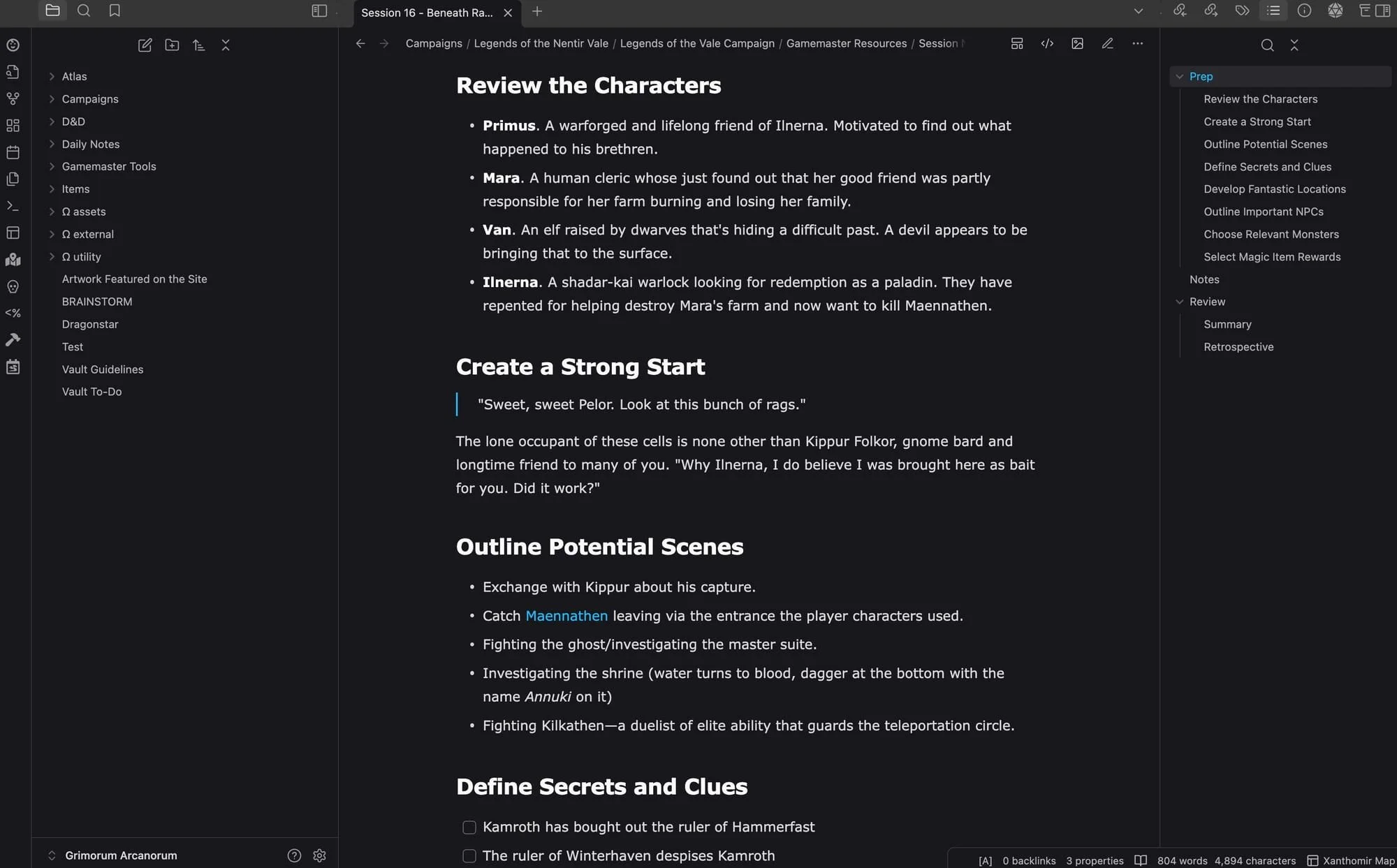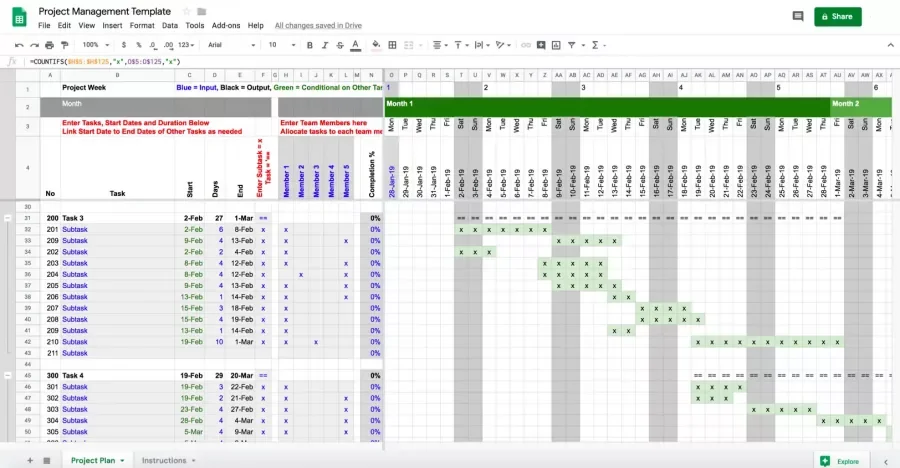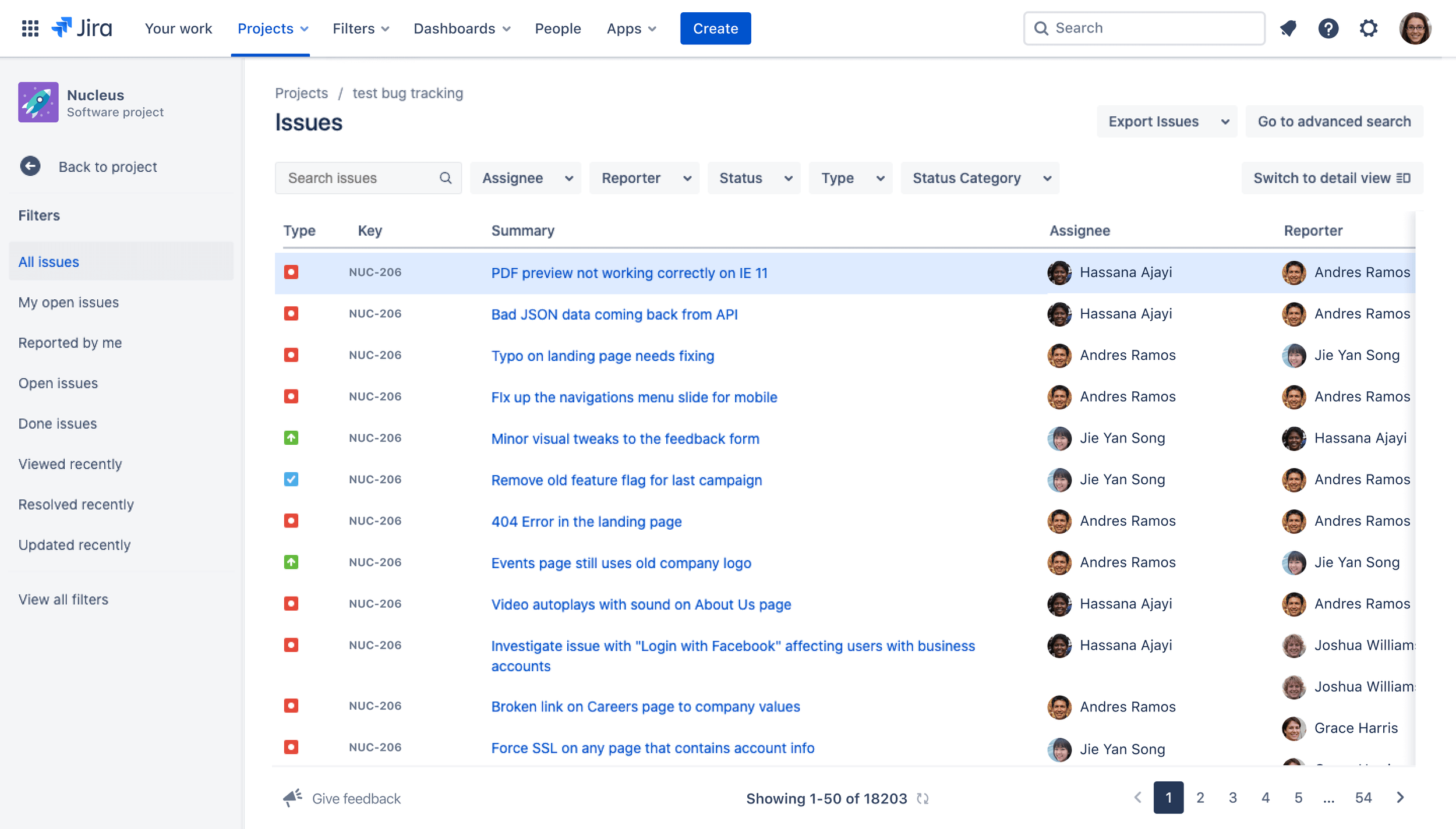Choosing the Right Production Tools
Are you starting a project, but you aren’t sure what tools you should use to keep your production documentation in order? This guide compares some of the most popular production tools used by student teams, emerging developers, indie studios, and AAA companies.
Whether you’re managing a student capstone, a solo prototype, or a studio project, these insights will hopefully help you choose tools that will ensure you can manage your production pipeline as intuitively as possible while proactively managing communication, collaboration, and accountability on your team.
Best Overall: Notion
Source: Notion
Strengths: Notion is an all-in-one workspace that blends project management, documentation, and databases in a single environment. It’s a flexible and collaborative platform that allows teams to build wikis, track sprints, and embed assets in one shared space. It’s user-friendly and highly customisable, making it easy for teams to create workflows that match their production style. Built-in integrations with tools like GitHub, Miro, and Google Drive add scalability without much setup or technical overhead.
Weaknesses: Notion lacks deeper automation and its version control is weaker than purpose-built development tools. Large or complex databases can also slow down with heavy use, particularly when multiple collaborators are editing simultaneously.
Best option if you want: Flexible, all-in-one hub for managing documents, tasks, and communication in one place.
Cost: Free for individuals; affordable team plans.
Learning curve: Moderate, but intuitive.
Best for Gamemaking Teams: HacknPlan
Source: HacknPlan
Strengths: HacknPlan is purpose-built for game development. It integrates task tracking with design documentation, allowing teams to plan production and document features within the same platform. Basic agile support—such as burndown charts and milestone tracking—offers an introductory level of production data analysis for student projects and indie teams.
Weaknesses: HacknPlan’s focus on traditional pipelines can feel restrictive for unconventional or experimental projects. It’s also less flexible than general-purpose tools when adapting to non-game workflows.
Best option if you want: Structured system designed specifically for game production.
Cost: Free basic plan; paid tiers add analytics and advanced reports.
Learning curve: Moderate.
Best for Visual Planning: Trello
Source: Ravalmatric
Strengths: Trello is a visual task management tool based on the Kanban system. It’s simple, fast to learn, and ideal for smaller teams or early-stage projects. Tasks are represented as cards that can be moved across columns, making it perfect for tracking progress at a glance. Power-Ups and integrations extend Trello’s functionality, adding automation, due dates, and links to tools like Slack and Google Drive.
Weaknesses: Trello’s simplicity can become a limitation for larger or more complex productions. It doesn’t naturally handle dependencies or detailed reporting without plugins or paid upgrades.
Best option if you want: Lightweight, visual planner that’s quick to set up and easy to use.
Cost: Free tier covers most needs; premium adds automation and additional options.
Learning curve: Very low.
Best for Brainstorming: Miro
Source: Miro
Strengths: Miro is an online whiteboard that enables real-time visual collaboration. It’s excellent for brainstorming, mapping systems, planning levels, or designing pipelines. Teams can work together simultaneously, sketching ideas, building flowcharts, or clustering feedback. It has templates for Agile planning, mind maps, and retrospectives, making it a versatile production tool. It also features Jira integration options.
Weaknesses: Miro can manage some task tracking and scheduling, but isn’t particularly scalable. Free accounts limit the number of editable boards, and it requires stable internet access for best performance.
Best option if you want: Shared creative space for visualising ideas and systems in real time.
Cost: Free for small teams; paid plans scale per user.
Learning curve: Moderate, but intuitive.
Best for Individual Developers: Obsidian
Source: PhD20
Strengths: Obsidian is a markdown-based note system designed for local knowledge management. It’s ideal for solo developers, designers, or writers who prefer complete control over their documentation. Its powerful backlinking and graph view help users visualise connections between ideas, making it excellent for narrative design, lore documentation, or technical research. Plugins expand its capabilities to include task management, Kanban boards, and syncing options.
Weaknesses: Obsidian isn’t as collaborative by default as other tools and requires syncing plugins or tools to facilitate team access.
Best option if you want: Customisable task lists, design logs, or development journals.
Cost: Free for personal use; paid for sync and publishing.
Learning curve: Moderate to steep, depending on customisation.
Best for Simplicity: Spreadsheets (Sheets / Excel)
Source: Unito
Strengths: Spreadsheets remain one of the most flexible and accessible project-tracking tools. They’re ideal for managing budgets, task lists, timelines, and asset inventories. Google Sheets and Excel Online offer real-time collaboration and simple automation through formulas or scripts. Spreadsheets also suit teams who prefer transparency and total control over data structure.
Weaknesses: Spreadsheets require the creation of custom templates and need manual upkeep. They lack built-in visual task management. As projects grow, maintaining consistency across multiple sheets can become cumbersome.
Best option if you want: Simple, transparent system you can fully customise without extra tools.
Cost: Free (Sheets) or licensed (Excel).
Learning curve: Low to moderate.
Best for Complex Pipelines: Jira
Source: Atlassian
Strengths: Jira is a professional-grade project management tool built for Agile workflows. It offers deep customisation, sprint planning, burndown charts, and integration with Confluence and Git repositories. It’s widely used in AAA studios and larger teams, making it valuable for emerging developers who want to practise using industry-standard production methods.
Weaknesses: Jira’s complexity can overwhelm new users. Setting up and maintaining configurations that work for your team requires time and discipline. For small student projects, it often adds more overhead than value.
Best option if you want: Simulated full-scale studio production environment and opportunity to practise Agile methodologies.
Cost: Free for small teams (under 10); paid tiers for enterprise features.
Learning curve: Steep.
Honourable Mentions
ClickUp: Combines Trello’s visual planning with Notion’s flexibility, while offering some automation and reporting tools.
Airtable: Database-style organisation with multiple visual views, ideal for asset tracking or multi-department projects with more scalability than standard spreadsheets.
Monday.com: Polished, enterprise-level management tool for larger studios.
Asana: Streamlined task tracking and clear visual timelines, making it strong for scheduling and team accountability.
Linear: Lightweight, fast issue tracker suited to technical teams.
Taiga: Open-source Agile tool that acts as a free, simpler alternative to Jira.
Whimsical: Visual flowchart and wireframe tool, most suitable for concept design and UX planning.
No single production tool will fit every team or situation; the most important thing is to adjust your workflow and choose tools that you and your team will consistently use. Always prioritise clear and effective communication with your team first, and then supplement your workflow with the right tools to stay organised, transparent, and connected.